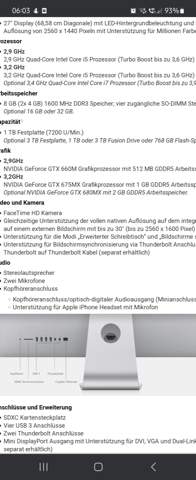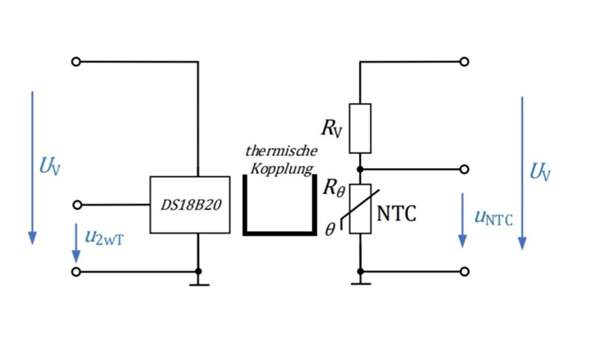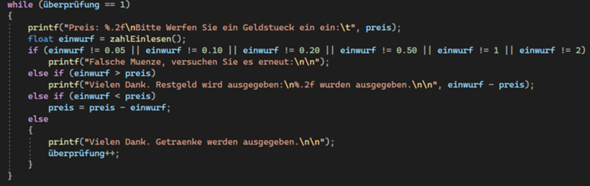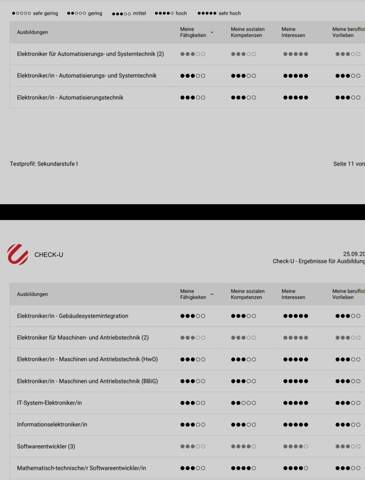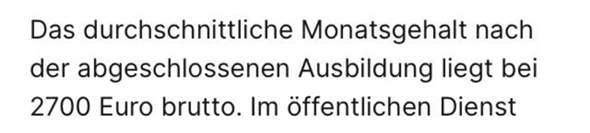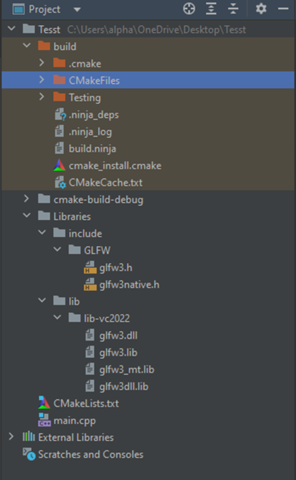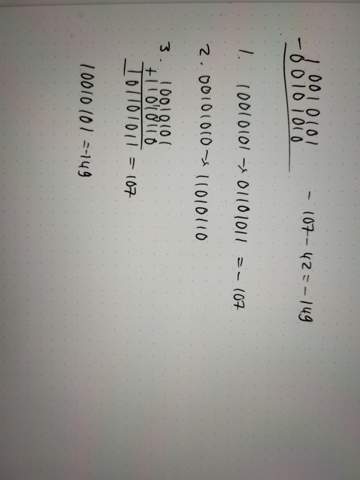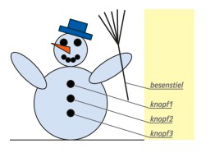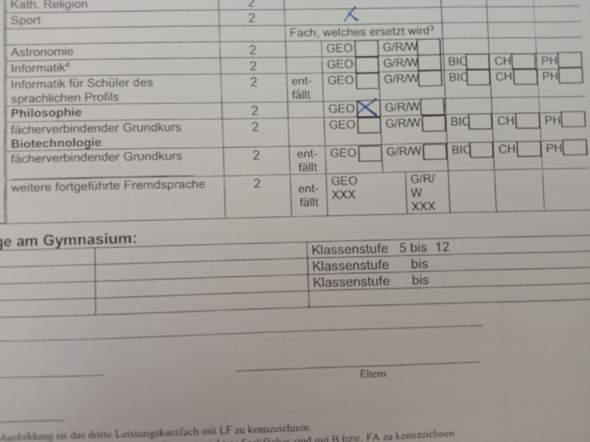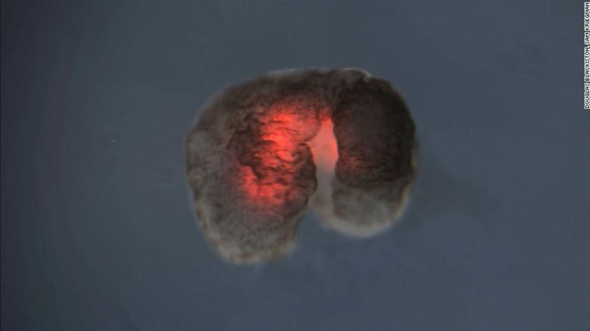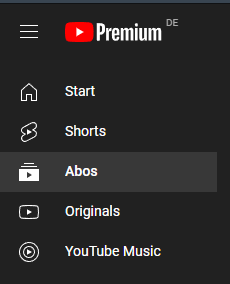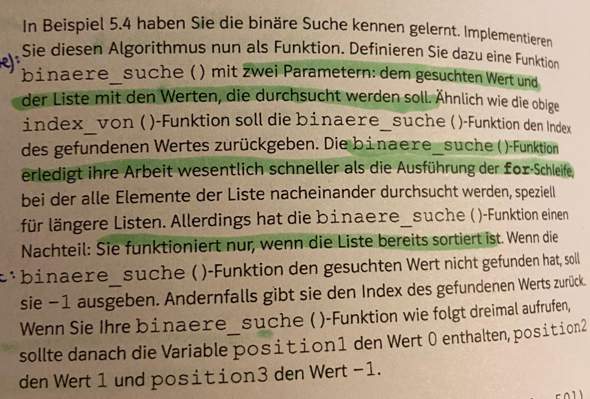"Nach Medienberichten sei damit „erstmals ein lebendes, programmierbares Wesen erschaffen“ worden. Die Zellen des Xenobots bestehen aus Haut- und Herzmuskelzellen und wurden aus embryonalen Stammzellen von X. laevis [das ist ein Frosch] im Blastulastadium erzeugt."
(Zitat, Quelle: https://de.m.wikipedia.org/wiki/Xenobot#:~:text=Xenobot%20(benannt%20nach%20dem%20Zellursprung,von%20Frosch%2DEmbryos%20konstruiert%20wurde.)
Diese biologischen Mikro-Roboter haben schon jetzt, wo sie gerade mal 0,7 Millimeter groß sind und in Petrischalen leben, einige Fähigkeiten. Sie können sich selbst heilen und sich fortpflanzen. Aktuell werden sie noch nicht im Alltag verwendet, aber später könnten sie vielfältig genutzt werden: In der Medizin, zum Beispiel um Medikamente im Körper zu verteilen oder Krebszellen ausfindig zu machen. Und auch, um Mikroplastik oder radioaktive Abfälle zu beseitigen.
Die Erfinder sagen, man müsse sich keine Sorgen machen.
"Die kleinen Roboter seien biologisch abbaubar und sicher im Labor verwahrt. Die Forschung werde außerdem von einer Ethik-Kommission geprüft."
(Zitat, Quelle: https://www.heise.de/news/Xenobots-Von-KI-entworfene-winzige-Bioroboter-koennen-sich-nun-vervielfaeltigen-6279786.html)
Aber nichts ist perfekt und es gibt Menschen, die keine guten Absichten haben und mit den Xenobots schlechte Dinge anstellen könnten, wenn sie Zugriff auf sie erhalten.
Was haltet ihr von den Xenobots? Und habt ihr Vertrauen in die Erfinder bzw. in ihren verantwortungsvollen Umgang und den verantwortungsvollen Umgang der Menschheit mit dieser Erfindung? Glaubt ihr, dass die Xenobots uns das Leben erleichtern werden oder befürchtet ihr, dass sie uns Probleme machen werden?
Weitere Informationen zu den Xenobots findet ihr hier:
https://de.m.wikipedia.org/wiki/Xenobot#:~:text=Xenobot%20(benannt%20nach%20dem%20Zellursprung,von%20Frosch%2DEmbryos%20konstruiert%20wurde.
https://www.heise.de/news/Xenobots-Von-KI-entworfene-winzige-Bioroboter-koennen-sich-nun-vervielfaeltigen-6279786.html
https://www.stern.de/panorama/wissen/xenobots--lebendige-roboter-koennen-sich-selbst-fortpflanzen-30976250.html (da habe ich das Bild her)
https://youtu.be/-DvZVktsmr4 (ungefähr ab 43:10)
Zur Abstimmung (leider hat nicht alles in die Abstimmung selbst gepasst):
Option 1: Ich finde die Xenobots gut und glaube, dass sie der Menschheit ausschließlich helfen werden.
Option 2: Ich finde die Xenobots schlecht und glaube, dass sie der Menschheit ausschließlich schaden werden.
Option 3: Ich finde die Xenobots eher gut und glaube, dass sie der Menschheit mehr helfen als schaden werden.
Option 4: Ich finde die Xenobots eher schlecht und glaube, dass sie der Menschheit mehr schaden als nützen werden.
Option 5: Ich glaube, dass die Xenobots zu gleichen Teilen helfen und schaden werden.
Option 7: Ich glaube, das Projekt wird scheitern, sodass sich die Xenobots nicht oder kaum weiterentwickeln werden.
Danke im Voraus fürs Lesen der Frage und für eure hilfreichen Antworten!