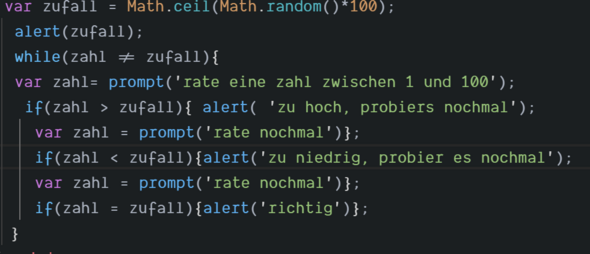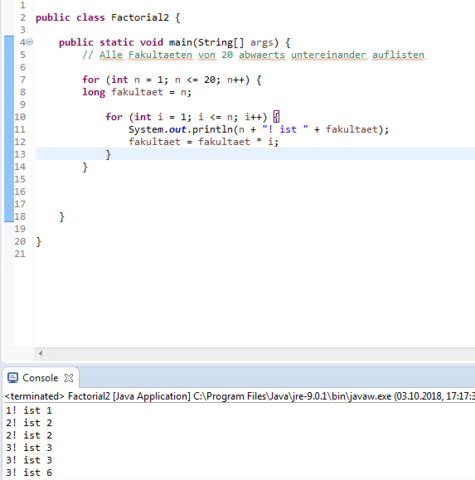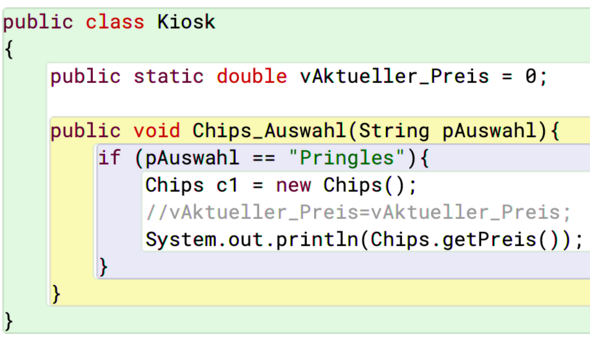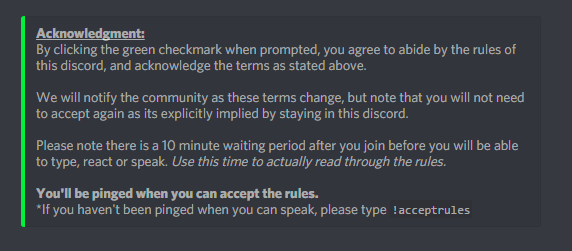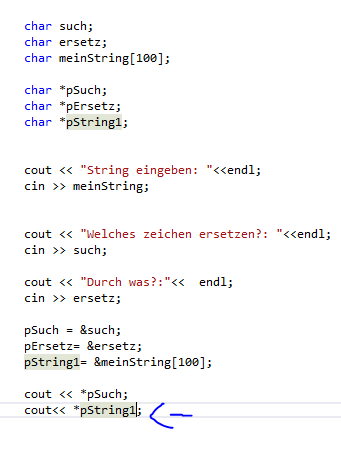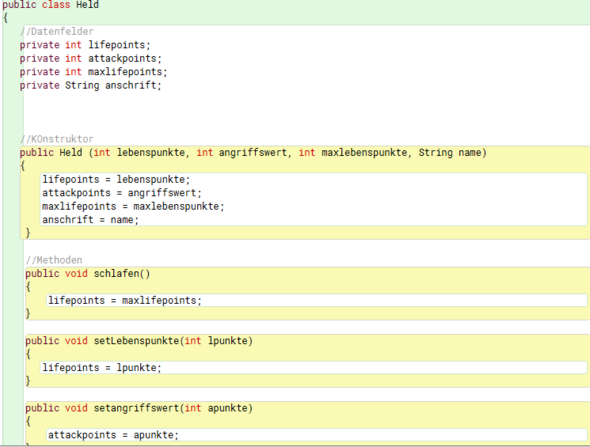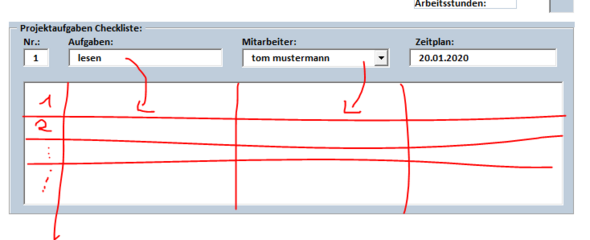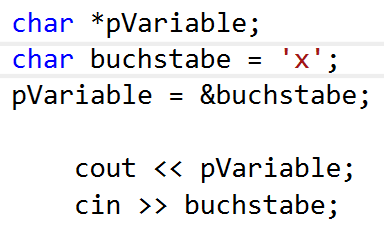Hallo,
Ich möchte einen Discord Bot programmieren. Jedoch scheitert schon der Anfang. Sobald ich
import discord
eingebe kommt die Meldung
Exception has occurred: SyntaxError
invalid syntax (compat.py, line 32)
File "D:\kubilay\coding\<frozen importlib._bootstrap>", line 219, in _call_with_frames_removed
File "D:\kubilay\coding\<frozen importlib._bootstrap_external>", line 728, in exec_module
File "D:\kubilay\coding\<frozen importlib._bootstrap>", line 677, in _load_unlocked
File "D:\kubilay\coding\<frozen importlib._bootstrap>", line 967, in _find_and_load_unlocked
File "D:\kubilay\coding\<frozen importlib._bootstrap>", line 983, in _find_and_load
File "D:\kubilay\coding\<frozen importlib._bootstrap>", line 219, in _call_with_frames_removed
File "D:\kubilay\coding\<frozen importlib._bootstrap_external>", line 728, in exec_module
File "D:\kubilay\coding\<frozen importlib._bootstrap>", line 677, in _load_unlocked
File "D:\kubilay\coding\<frozen importlib._bootstrap>", line 967, in _find_and_load_unlocked
File "D:\kubilay\coding\<frozen importlib._bootstrap>", line 983, in _find_and_load
File "D:\kubilay\coding\<frozen importlib._bootstrap>", line 219, in _call_with_frames_removed
File "D:\kubilay\coding\<frozen importlib._bootstrap_external>", line 728, in exec_module
File "D:\kubilay\coding\<frozen importlib._bootstrap>", line 677, in _load_unlocked
File "D:\kubilay\coding\<frozen importlib._bootstrap>", line 967, in _find_and_load_unlocked
File "D:\kubilay\coding\<frozen importlib._bootstrap>", line 983, in _find_and_load
File "D:\Kubilay\Coding\bot.py", line 1, in <module>
import discord
Was müsste ich machen, damit dieser "Syntax" Fehler behoben wird? Ich habe Python auch schon neu installiert. Dies hat jedoch nichts gebracht.
Code:
import discord
import asyncio
client = discord.Client()
@client.event async def on_ready(): print('Logged in as') print(client.user.name) print(client.user.id) print('------')
client.run('token')
Python 3.7.0