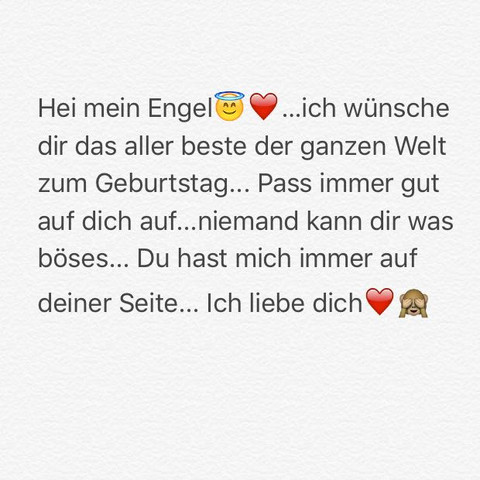Unterpunkte bei der Facharbeit?
Hallo,
ich bin gerade dabei meine Facharbeit in dem Fach Deutsch zu schreiben. Ich analysiere dafür drei Bücher, damit die Arbeit strukturierter ist, möchte ich gerne Unterpunkte zu den einzelnen Büchern machen. Also ich habe bereits diese Punkte wie 2.1 und 2.2 und so weiter, jetzt muss ich allerdings bei 3.1 zwei weitere Unterpunkte machen, einmal einen zur Einleitung und einen zur Darstellung der Hexe, naja wie auch immer: mein Problem liegt dabei, dass man ja eigentlich den Unterpunkt in dem Inhaltsverzeichnis ja immer da ansetzt, wo der Text des vorherigen Punktes beginnt. Wie mache ich das denn jetzt in meinem Fließtext? Also kann ich den Unterpunkt einfach eine Zeile tiefer setzen, oder muss ich mich da jetzt irgendwie nach der Schrift vom Punkt darüber orientieren? Ich hoffe ihr versteht was ich meine.
Beispiel:
3.1 "Die kleine Hexe" - Bla bla
3.1.1 Einleitung
Wie sollte ich denn dann meinen Text machen? Muss ich den dann die ganze Zeit über so versetzt schreiben, dass er unter den Unterpunkt (3.1.1) passt?