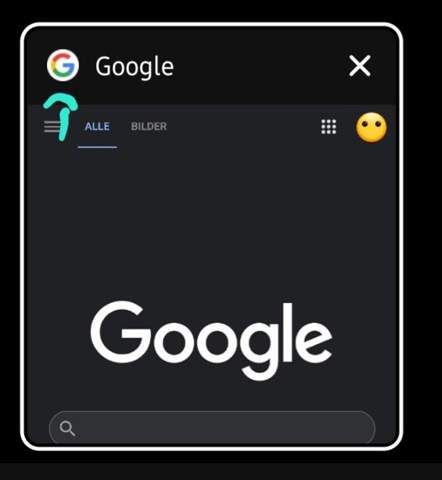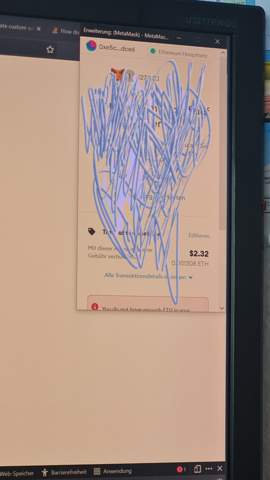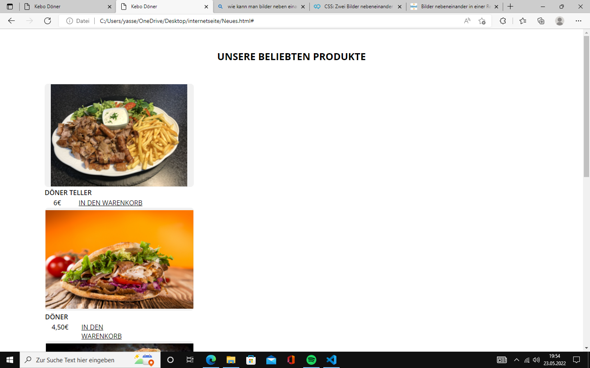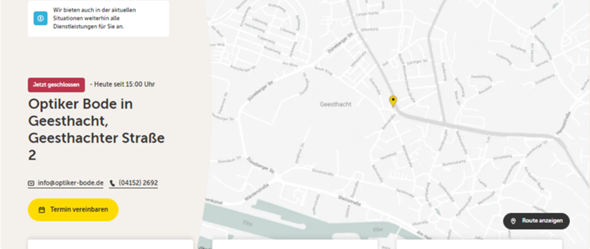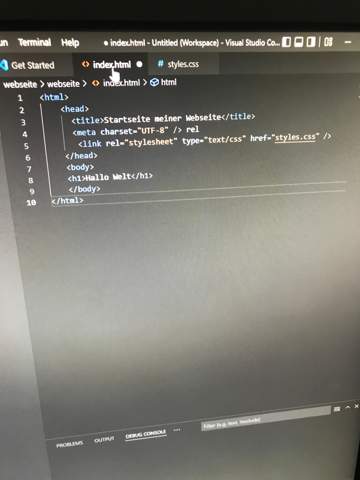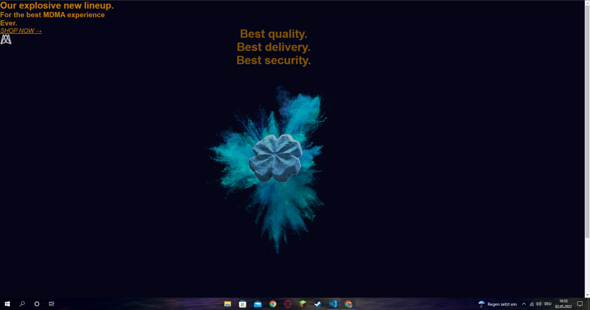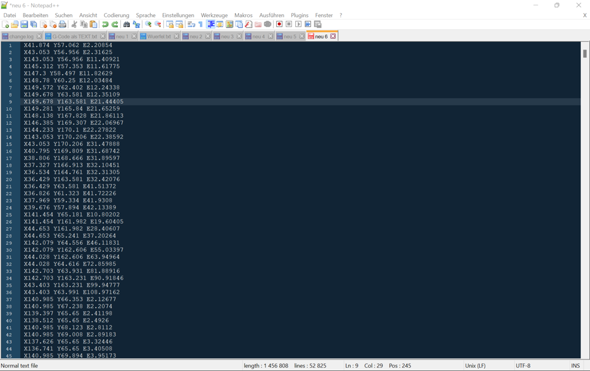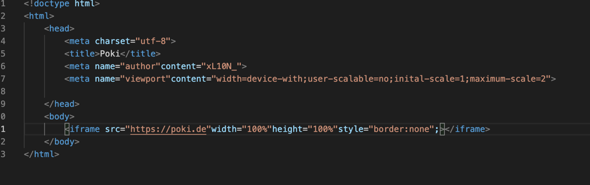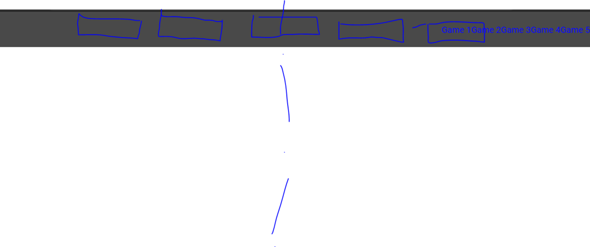Hi, ich raff grad gar nix mehr, ich hab eine PHP Klasse dbConnection, in der ich mit require ein php File (settings.php) einbinde. Das einbinden funktioniert auch, nur binde ich innerhalb von settings.php ein weiteres php File ein, functions.php. Das wiederrum funktioniert nicht. Ich weiß, meine Erklärung ist bissle kompliziert, daher hier der Code:
dbConnection.php
<?php
try {
require dirname($_SERVER["DOCUMENT_ROOT"]) . "/php/settings/settings.php";
} catch (Throwable|mysqli_sql_exception $exception) {
error_log(date("d.m.Y, H:m:s") . " | " . $exception . "\n\n", 3, "/hp/cz/aa/gf/www/domains/domain.com/php/logs/php-errors.log");
header("location: /error/?error=500");
exit();
}
class dbConnection
{
...
}
settings.php
<?php
try {
date_default_timezone_set("Europe/Berlin");
mysqli_report(MYSQLI_REPORT_ERROR | MYSQLI_REPORT_STRICT);
require dirname($_SERVER["DOCUMENT_ROOT"]) . "/php/functions/functions.php";
} catch (Throwable|mysqli_sql_exception $exception) {
error_log(date("d.m.Y, H:m:s") . " | " . $exception . "\n\n", 3, "/hp/cz/aa/gf/www/domains/domain.com/php/logs/php-errors.log");
header("location: /error/?error=500");
exit();
}
hier die relevanten Pfade:
domain.com/php/classes/dbConnection.php
domain.com/php/settings/settings.php
domain.com/php/functions/functions.php
Der Fehler muss an der in settings.php Datei liegen, da ich schon einmal vor und nach dem require in settings.php ein die("hier"); gemacht habe und dabei als das die("hier"); VOR dem
require dirname($_SERVER["DOCUMENT_ROOT"]) . "/php/functions/functions.php";
"hier" ausgegeben hat, und NACH dem
require dirname($_SERVER["DOCUMENT_ROOT"]) . "/php/functions/functions.php";
mir angezeigt wurde, dass diese Seite nicht funktionieren würde. Komisch ist auch, dass der Fehler nicht aufgefangen wird, daher bin ich gerade etwas ratlos. Hoffe meine Frage ist verständlich, ansonsten gerne einfach nachfragen :)