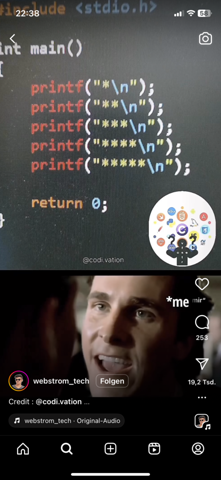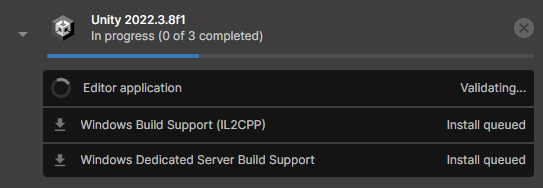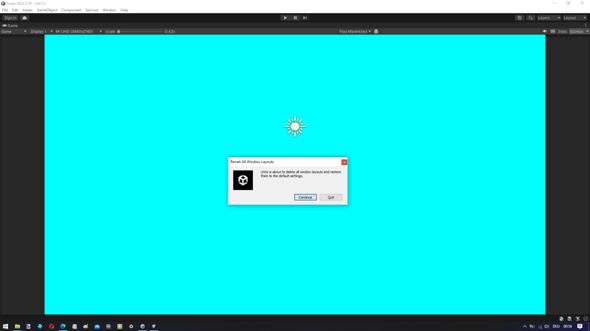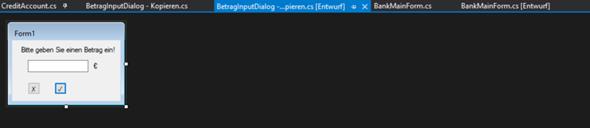hi leute, ich habe mal wieder ein problem (was war auch anderes zu erwarten...) und diesmal handelt es sich um Unity.
die sache ist die, ich habe von unity hub die version 3.5.0 und der unity editor den ich installiert habe ist version Unity 2022.3.7f1.
das tut aber leider nix zur sache, denn egal welche editor version ich nutze, der fehler ist derselbe und jedesmal aufs neue bestehend.
denn das eigentliche problem um was es geht, das mich daran hindert unity zu nutzen ist folgendes: ich öffe unity hub und erstelle ein komplett frisches projekt. ich habe keine vorherigen mehr, da ichdiese alle gelöscht habe.
dann wähle ich 3d projekt aus und warte, bis alle dateien fertig geladen und kopiert wurden (oder was da auch immer passiert) und sobald unit fertig mit laden ist wird der unity editor geöffnet (also wie gewohnt) aber das ganze sieht so aus:
es ist folgendermaßen:
ich klicke auf den x button, es lädt und kurz darauf schließt sich der editor. da einzige was offen bleibt ist der unity hub. wenn ich auf den "Quit" button klicke passiert eins zu eins der selbe mist.
wenn ich jedoch auf den "continue" button klicke lädt es kurz und das selbe erschein erneut. es ist egal wie oft ich auf continue drücke, es erscheint immer wieder dieselbe nachricht.
kennt jemand eine lösung für das problem, wenn ja dann wäre ich euch echt verbunden.
(übrigens habe ich schon versuch unity komplett zu deinstallieren und danach wier neu zu installieren aber das problem besteht noch immer.)
vielen lieben dank im voraus.