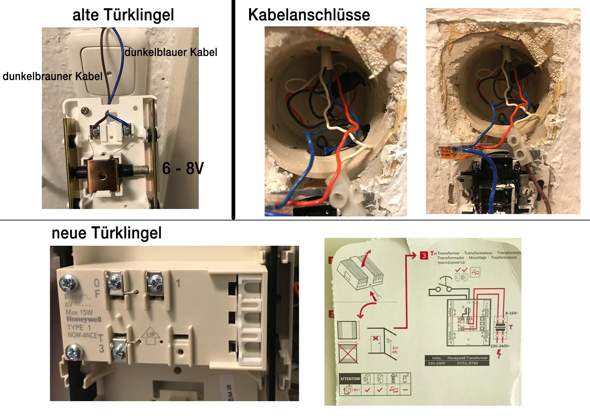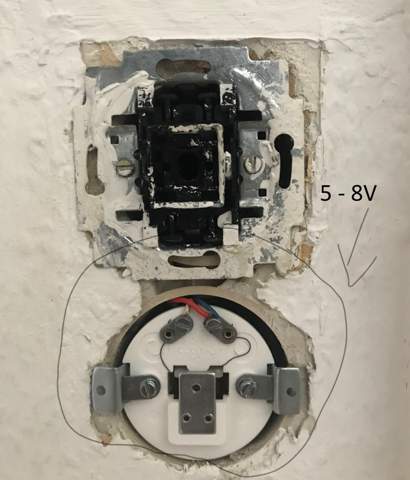WordPress - Wie kann ich Seiten löschen die nicht existieren?
Hallo zusammen,
ich habe ein Problem mit meinem WordPress.
Im WordPress sind die gelöschten Seiten weiterhin aufrufbar. Ich habe die Seiten endgültig gelöscht und diese sind auch nicht im WordPress sichtbar. Jedoch zeigt mein Seitenmenü folgenden Zahlen:
Alle (120) | Veröffentlicht (70) |
Die gelöschten Seiten werden im WordPress nicht angezeigt, aber wenn ich die URL von einer gelöschten Seite eingebe, ist die Seite jedoch vorhanden.
Wie kann das sein und wie kann ich die Seiten endgültig löschen. Aktuell nutze ich den Webhoster von SiteGround. Kann man die Seiten darüber löschen?