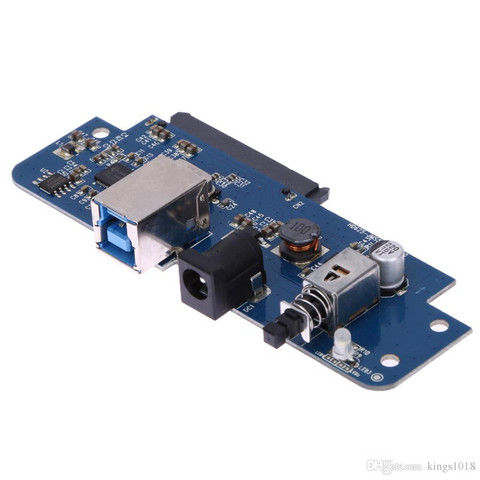Ich habe eine MessageBox und möchte das Skript beenden, sobald X gedrückt wird.
Kann ich eine Variable hochzählen, wenn ein anderer Button gedrückt wird? Eine Variable, die verhindert, dass mein Skript beendet wird? Mit onClick oder so?
$version = "xy"
Add-Type -AssemblyName System.Windows.Forms
[System.Windows.Forms.Application]::EnableVisualStyles()
$START = New-Object system.Windows.Forms.Form
$START.ClientSize = '400,282'
$START.text = $version
$START.TopMost = $false
$Label1a = New-Object system.Windows.Forms.Label
$Label1a.text = "Inhaltt:"
$Label1a.AutoSize = $true
#$Label1a.width = 25
#$Label1a.height = 10
$Label1a.location = New-Object System.Drawing.Point(9, 24)
$Label1a.Font = 'Microsoft Sans Serif,10'
$Button1a = New-Object system.Windows.Forms.Button
$Button1a.text = "OK"
$Button1a.width = 381
$Button1a.height = 30
$Button1a.location = New-Object System.Drawing.Point(9, 243)
$Button1a.Font = 'Microsoft Sans Serif,10'
$Button1a.add_Click({$START.close()}) #MessageBox wird geschlossen
$TextBox1a = New-Object system.Windows.Forms.TextBox
#$TextBox1a.multiline = $false
$TextBox1a.text = "Inhalt"
$TextBox1a.width = 55
$TextBox1a.height = 20
$TextBox1a.location = New-Object System.Drawing.Point(9, 45)
$TextBox1a.Font = 'Microsoft Sans Serif,10'
$TextBox2a = New-Object system.Windows.Forms.TextBox
#$TextBox2.multiline = $false
$TextBox2a.text = "Inhalt"
$TextBox2a.width = 381
$TextBox2a.height = 20
$TextBox2a.location = New-Object System.Drawing.Point(9, 119)
$TextBox2a.Font = 'Microsoft Sans Serif,10,style=Italic'
$Label2a = New-Object system.Windows.Forms.Label
$Label2a.text = "Inhalt:" #$inputpath #Variable muss noch definiert werden
$Label2a.AutoSize = $true
#$Label2a.width = 25
#$Label2a.height = 10
$Label2a.location = New-Object System.Drawing.Point(9, 98)
$Label2a.Font = 'Microsoft Sans Serif,10'
$Label3a = New-Object system.Windows.Forms.Label
$Label3a.text = "Inhalt:" #$outputpath
$Label3a.AutoSize = $true
#$Label3a.width = 25
#$Label3a.height = 10
$Label3a.location = New-Object System.Drawing.Point(9, 172)
$Label3a.Font = 'Microsoft Sans Serif,10'
$TextBox3a = New-Object system.Windows.Forms.TextBox
#$TextBox3a.multiline = $false
$TextBox3a.text = "Inhalt"
$TextBox3a.width = 381
$TextBox3a.height = 20
$TextBox3a.location = New-Object System.Drawing.Point(9, 192)
$TextBox3a.Font = 'Microsoft Sans Serif,10,style=Italic'
$START.controls.AddRange(@($Label1a, $Button1a, $TextBox1a, $TextBox2a, $Label2a, $Label3a, $TextBox3a, $Label1ab))
[void]$START.ShowDialog()