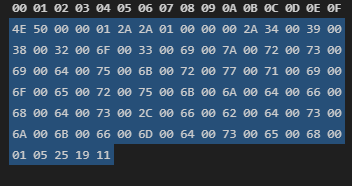Hallo,
wie kann ich bei diesem Code machen, dass mich OpenAI bei allen Fragen, die es mir beantwortet, duzt und nicht siezt?
import pyttsx3
import re
import pyjokes
import speech_recognition as sr
import geocoder
import datetime
import pytz
from geopy.geocoders import Nominatim
from timezonefinder import TimezoneFinder
import openai
openai.api_key = 'sk-...'
model_id = "gpt-4"
engine = pyttsx3.init()
def recognize_speech(recognizer, source):
print("Sage etwas...")
audio = recognizer.listen(source, timeout=10)
try:
text = recognizer.recognize_google(audio, language="de-DE")
print("Text: " + text)
return text
except sr.UnknownValueError:
return "not_understood"
except sr.RequestError as e:
print(f"Fehler bei der Anfrage an die Google Web Speech API: {e}")
return ""
def openai_request(prompt):
response = openai.ChatCompletion.create(
model=model_id,
messages=[{"role": "user", "content": prompt}],
max_tokens=150
)
api_usage = response['usage']
print('Total Token consumed: {0}'.format(api_usage['total_tokens']))
response_text = response.choices[0].message['content']
prompt += response_text
return prompt
def speak(text=None):
if text:
engine.say(text)
engine.runAndWait()
def hey_luna_in_q(q):
return "luna" in q.lower()
def wait_for_wake_word(recognizer, source):
while True:
print("Warte auf Wake-Word...")
audio = recognizer.listen(source)
try:
text = recognizer.recognize_google(audio, language="de-DE")
if hey_luna_in_q(text):
print("Wake-Word erkannt!")
return
except sr.UnknownValueError:
pass
except sr.RequestError as e:
print(f"Fehler bei der Anfrage an die Google Web Speech API: {e}")
def get_local_time(location_name):
try:
if location_name.lower() == "current location":
current_location = geocoder.ip('me')
latitude, longitude = current_location.latlng
else:
geolocator = Nominatim(user_agent="voiceAssistant")
location = geolocator.geocode(location_name)
if not location:
return "Ort nicht gefunden"
latitude = location.latitude
longitude = location.longitude
tf = TimezoneFinder()
timezone = tf.timezone_at(lng=longitude, lat=latitude)
if timezone:
local_time = datetime.datetime.now(pytz.timezone(timezone))
return local_time.strftime("%H:%M")
else:
return "Unbekannte Zeitzone"
except Exception as e:
print("Fehler beim Abrufen der lokalen Zeit:", e)
return "Fehler"
def execute():
recognizer = sr.Recognizer()
witz_erzählt = False # Variable, um den Zustand des Witzes zu verfolgen
with sr.Microphone() as source:
while True:
wait_for_wake_word(recognizer, source)
print("Warte auf Wake-Word...")
q = recognize_speech(recognizer, source)
print("Erkannter Text:", q)
if q == "not_understood":
speak("Entschuldigung! Das habe ich nicht verstanden.")
continue
if "hallo" in q.lower():
speak("Hallo! Womit kann ich dir behilflich sein?")
continue
if "wie geht es dir" in q.lower():
speak("Mir geht es gut, danke! Wie geht es dir?")
continue
if "spät ist es in" in q.lower() or "wieviel uhr ist es in" in q.lower() or "wieviel uhr in" in q.lower() or "zeit in" in q.lower() or "uhrzeit in" in q.lower():
location_name = q.split("in")[-1].strip()
print("Extrahierter Ortname:", location_name)
local_time = get_local_time(location_name)
print("Lokale Zeit für", location_name, ":", local_time)
if local_time:
speak(f"In {location_name} ist es {local_time}.")
else:
speak(f"Entschuldigung, ich konnte die Zeit für {location_name} nicht finden.")
continue
if "spät ist es" in q.lower() or "wieviel uhr" in q.lower() or "zeit in" in q.lower() or "uhrzeit in" in q.lower():
current_location = geocoder.ip('me')
latitude, longitude = current_location.latlng
local_time = get_local_time("current location")
speak(f"Es ist {local_time}.")
continue
if "erzähle mir einen witz" in q.lower() or "erzähl mir einen witz" in q.lower() or "ich möchte einen witz hören" in q.lower():
joke = pyjokes.get_joke(language='de')
speak(joke)
witz_erzählt = True
continue
if "ich bin traurig" in q.lower() or "mir geht es nicht gut" in q.lower() or "es geht mir nicht gut" in q.lower() or "mir geht es schlecht" in q.lower():
if not witz_erzählt:
speak("Das tut mir leid zu hören. Ich bin hier für dich, wenn du reden möchtest oder jemanden zum Zuhören brauchst. Soll ich dir zum Aufmuntern einen Witz erzählen?")
response = recognize_speech(recognizer, source)
if "ja" in response.lower():
joke = pyjokes.get_joke(language='de')
speak(joke)
continue
elif "nein" in response.lower():
speak("Ok, womit kann ich dir sonst behilflich sein?")
continue
else:
speak("Entschuldigung. Ich habe dich nicht verstanden.")
continue
prompt = q
response = openai_request(prompt)
if response.lower().startswith(q.lower()):
response = response[len(q):].strip()
speak(response)
if __name__ == '__main__':
execute()
Freundliche Grüsse