Windows 10 Nachtmodus über cmd starten?
Kann man den Nachtmodus über cmd starten?
2 Antworten
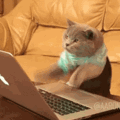
Von gutefrage auf Grund seines Wissens auf einem Fachgebiet ausgezeichneter Nutzer
Computer
Mach es doch mit Powershell (als Admin):
New-ItemProperty -Path HKCU:\SOFTWARE\Microsoft\Windows\CurrentVersion\Themes\Personalize -Name AppsUseLightTheme -Value 0 -Type Dword -Force
Dies erstellt eine neues Registery Dword "AppUseLightTheme" und setzt den Wert auf "0".
Wenn du es wirklich in cmd brauchst kann ich dir sicher etwas basteln :)

Von gutefrage auf Grund seines Wissens auf einem Fachgebiet ausgezeichneter Nutzer
PC, Computer
Ich hab da mal was genutzt, das auch funktionierte. Habs aber jetzt schon eine Weile nicht mehr ausprobiert.
[cmdletbinding(SupportsShouldProcess=$true)]
param(
[Parameter(
Mandatory=$true,
ParameterSetName='BlueShift Off'
)]
[switch] $DisableBlueLight,
[Parameter(
Mandatory=$true,
ParameterSetName='BlueShift On'
)]
[switch] $EnableBlueLight,
[Parameter(
Mandatory=$true,
ParameterSetName='Automatic Off'
)]
[switch] $DisableAutomaticSchedule,
[Parameter(
Mandatory=$true,
ParameterSetName='Automatic On'
)]
[switch] $EnableAutomaticSchedule,
[Parameter(
Mandatory=$false,
ParameterSetName='BlueShift On'
)]
[Parameter(
Mandatory=$false,
ParameterSetName='BlueShift Off'
)]
[Parameter(
Mandatory=$false,
ParameterSetName='Automatic On'
)]
[Parameter(
Mandatory=$false,
ParameterSetName='Automatic Off'
)]
[Parameter(
Mandatory=$true,
ParameterSetName='Color Temperature'
)]
[ValidateSet('NoShift', 'MinimumShift', 'MediumShift', 'LargeShift', 'MaximumShift')]
[string] $ColorTemperature
)
begin {
$BlueLightOption = @{
Off = [byte[]](2,0,0,0,147,250,216,91,185,109,210,1,0,0,0,0,67,66,1,0,208,10,2,198,20,202,236,227,222,149,183,155,233,1,0)
On = [byte[]](2,0,0,0,128,208,150,171,186,109,210,1,0,0,0,0,67,66,1,0,16,0,208,10,2,198,20,221,137,219,220,170,183,155,233,1,0)
AutoOn = [byte[]](2,0,0,0,89,63,239,213,232,109,210,1,0,0,0,0,67,66,1,0,2,1,202,20,14,21,0,202,30,14,7,0,207,40,188,62,202,50,14,16,46,54,0,202,60,14,8,46,46,0,0)
AutoOff = [byte[]](2,0,0,0,175,164,252,55,235,109,210,1,0,0,0,0,67,66,1,0,202,20,14,21,0,202,30,14,7,0,207,40,188,62,202,50,14,16,46,54,0,202,60,14,8,46,46,0,0)
NoShift = [byte[]](2,0,0,0,255,124,43,3,82,107,210,1,0,0,0,0,67,66,1,0,2,1,202,20,14,21,0,202,30,14,7,0,207,40,168,70,202,50,14,16,46,49,0,202,60,14,8,46,47,0,0)
MinimumShift = [byte[]](2,0,0,0,224,193,179,114,82,107,210,1,0,0,0,0,67,66,1,0,2,1,202,20,14,21,0,202,30,14,7,0,207,40,236,57,202,50,14,16,46,49,0,202,60,14,8,46,47,0,0)
MediumShift = [byte[]](2,0,0,0,49,229,185,33,82,107,210,1,0,0,0,0,67,66,1,0,2,1,202,20,14,21,0,202,30,14,7,0,207,40,200,42,202,50,14,16,46,49,0,202,60,14,8,46,47,0,0)
LargeShift = [byte[]](2,0,0,0,22,255,5,128,82,107,210,1,0,0,0,0,67,66,1,0,2,1,202,20,14,21,0,202,30,14,7,0,207,40,138,27,202,50,14,16,46,49,0,202,60,14,8,46,47,0,0)
MaximumShift = [byte[]](2,0,0,0,199,91,231,198,81,107,210,1,0,0,0,0,67,66,1,0,2,1,202,20,14,21,0,202,30,14,7,0,207,40,208,15,202,50,14,16,46,49,0,202,60,14,8,46,47,0,0)
}
$SetRegistrySplat = @{
Path = 'HKCU:\Software\Microsoft\Windows\CurrentVersion\CloudStore\Store\Cache\DefaultAccount\{0}\Current'
Force = $true
Name = 'Data'
}
function Set-RegistryValue {
if (-not (Test-Path -Path $SetRegistrySplat.Path)) {
if ($PSCmdlet.ShouldProcess($SetRegistrySplat.Path,'Creating registry key')) {
$null = New-Item -Path $SetRegistrySplat.Path -Force
}
}
if ($PSCmdlet.ShouldProcess($SetRegistrySplat.Path,'Updating registry value')) {
$null = Set-ItemProperty @SetRegistrySplat
}
}
}
process {
switch ($PsCmdlet.ParameterSetName) {
'BlueShift Off' {
$SetRegistrySplat.Path = $SetRegistrySplat.Path -f '$$windows.data.bluelightreduction.bluelightreductionstate'
$SetRegistrySplat.Value = $BlueLightOption.Off
Set-RegistryValue
}
'BlueShift On' {
$SetRegistrySplat.Path = $SetRegistrySplat.Path -f '$$windows.data.bluelightreduction.bluelightreductionstate'
$SetRegistrySplat.Value = $BlueLightOption.On
Set-RegistryValue
}
'Automatic Off' {
$SetRegistrySplat.Path = $SetRegistrySplat.Path -f '$$windows.data.bluelightreduction.settings'
$SetRegistrySplat.Value = $BlueLightOption.AutoOff
Set-RegistryValue
}
'Automatic On' {
$SetRegistrySplat.Path = $SetRegistrySplat.Path -f '$$windows.data.bluelightreduction.settings'
$SetRegistrySplat.Value = $BlueLightOption.AutoOn
Set-RegistryValue
}
{$ColorTemperature} {
$SetRegistrySplat.Path = $SetRegistrySplat.Path -f '$$windows.data.bluelightreduction.settings'
$SetRegistrySplat.Value = $BlueLightOption.$ColorTemperature
Set-RegistryValue
}
}
}
}