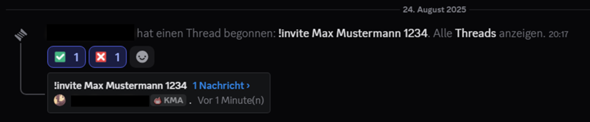Hi,
ich versuche einen Ordner vom RaspberryPi aus freizugeben. Ich habe semi viel Erfahrungund mache das meiste mit der Hilfe von KIs. Ich habe versucht den Ordner so freizugeben, dass kein Log-in notwendig ist. Wenn ich den Ordner aufrufen wollte war dies möglich, jedoch kam eine Aufforderung zum einloggen. Diese konnte nicht ignoriert werden und auch guest als username funktionierte nicht.
Hier sind alle Befehle die ich zum geben von Berechtigungen auf dem RaspberryPi genutz habe:
mkdir -p /hier/der/pfad/
chmod 777 /hier/der/pfad/
chown -R nobody:nogroup /hier/der/pfad/
Hier die config:
[global]
; interfaces = 127.0.0.0/8 eth0
; bind interfaces only = yes
log file = /var/log/samba/log.%m
max log size = 1000
logging = file
panic action = /usr/share/samba/panic-action %d
server role = standalone server
obey pam restrictions = yes
unix password sync = yes
passwd program = /usr/bin/passwd %u
passwd chat = *Enter\snew\s*\spassword:* %n\n *Retype\snew\s*\spassword:* %n\n *password\>
pam password change = yes
map to guest = bad user
server min protocol = SMB2
server max protocol = SMB3
security = user
guest account = nobody
; logon path = \\%N\profiles\%U
; logon drive = H:
; logon script = logon.cmd
; add user script = /usr/sbin/useradd --create-home %u
; add machine script = /usr/sbin/useradd -g machines -c "%u machine account" -d /var/lib/sa>
; add group script = /usr/sbin/addgroup --force-badname %g
; include = /home/samba/etc/smb.conf.%m
; idmap config * : backend = tdb
; idmap config * : range = 3000-7999
; idmap config YOURDOMAINHERE : backend = tdb
; idmap config YOURDOMAINHERE : range = 100000-999999
; template shell = /bin/bash
usershare allow guests = yes
[homes]
comment = Home Directories
browseable = no
read only = yes
create mask = 0700
directory mask = 0700
valid users = %S
;[netlogon]
; comment = Network Logon Service
; path = /home/samba/netlogon
; guest ok = yes
; read only = yes
;[profiles]
; comment = Users profiles
; path = /home/samba/profiles
; guest ok = no
; browseable = no
; create mask = 0600
; directory mask = 0700
[printers]
comment = All Printers
browseable = no
path = /var/tmp
printable = yes
guest ok = no
read only = yes
create mask = 0700
[print$]
comment = Printer Drivers
path = /var/lib/samba/printers
browseable = yes
read only = yes
guest ok = no
; write list = root, @lpadmin
[serverstart]
path = /hier/der/pfad/
browsable = yes
read only = no
guest ok = yes
guest only = no
writable = yes
force user = nobody
public = yes
create mask = 0777
directory mask = 0777
Vielen Dank für jegliche Hilfe!