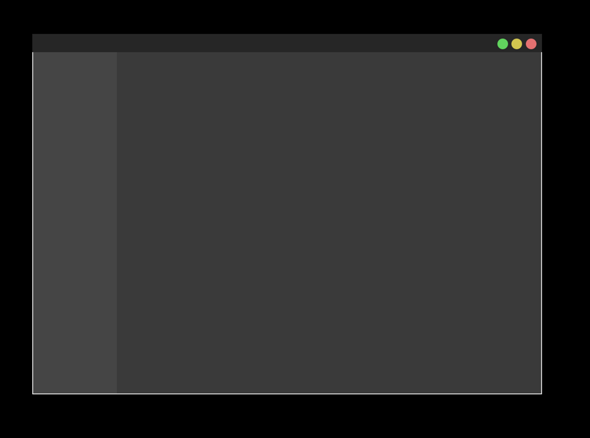Python,Tkinter, Wie kann man die weiße Umrandungslinie entfernem?
Hallo.
Heute habe ich Tkinter ausprobiert.
Jedoch bin ich auf das Problem gestoßen, dass ich beim Canvas oder Rechteck eine weiße Umrandungslinie habe. Die "outline" auf 0 zu setzen habe ich schon probiert, das hat jedoch nichts gebracht.
Das ist der Code mit dem ich die einzelnen Rechtecke zeichne:
#create canvas
canvas = Canvas(screen, width= width, height= height)
#sidebar
canvas.create_rectangle(sidebar_coord,sidebar_size, fill=sidebar_color,outline="")
#mainscreen
canvas.create_rectangle(mainscreen_coord,mainscreen_size, fill=mainscreen_color,outline="")
#tobar
title_bar = Frame(canvas, bg=topbar_color, height=43, width=1200)
title_bar.place(x=0, y=0)
title_bar.bind('<B1-Motion>', move_app)
Die Canvas größe ist (1200,850). Gleich groß wie mein Tkinter Fenster
Die "sidebar" startet bei (0,43) und geht bis (199,850)
Der "mainscreen" startet bei (199,43) und geht bis (1200,850)
Der schwarze Hintergrund gehört nicht zum Fenster. Ist nur mein Bildschirmhintergrund.
Ich habe nicht herausgefunden, was die weiße Umrandungslinie verursacht.
Villeicht kann ja hier mir jemand helfen.
Danke, schonmal im Voraus.