Win: Batchscript für Maus Cursorgeschwindigkeit?
Hallo.
Es geht um diese Entstellung hier:
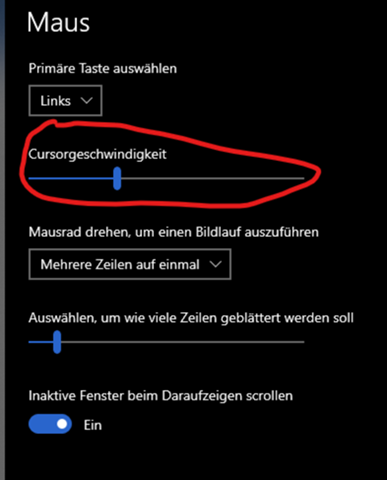
Windows Einstellungen -> Geräte -> Maus
Bei mir ist es nämlich so, wenn ich den Laptop unterwegs nutze, ist mir Cursorgeschwindigkeit 4 am liebsten. Zuhause mit externer Maus Stufe 7.
Ich finde es ein bisschen nervig, dies immer umstellen zu müssen.
Meine Frage ist: Gibt es einen CMD-Befehl zum Ändern der Cursorgeschwindigkeit, den man in einer *.bat Datei zum Ausführen speichern kann?
Danke im Voraus
P.S.: Muss kein Batch sein, PowerShell oder ähnliches ist auch okay
3 Antworten
Das Thema hatte ich bereits letzten Monat.
Dazu hatte ich auch eine kleine Batch zum ändern der Mausgeschwindigkeit geschrieben.
MouseSpeed.cmd
@echo off
rem Zahlen von 1 bis 20 erlaubt! default ist 10.
set "MouseSpeed=10"
powershell "Add-Type -Memberdefinition '[DllImport("""user32.dll""")]public static extern Boolean SystemParametersInfo(UInt32 uiAction,UInt32 uiParam,IntPtr pvParam,UInt32 fWinIni);' -Namespace WinUser -Name Tools;[WinUser.Tools]::SystemParametersInfo(113, 0, %MouseSpeed%, 0)>$null"
@echo off
set "MouseSpeed=10"
powershell "Add-Type -Memberdefinition '[DllImport("""user32.dll""")]public static extern Boolean SystemParametersInfo(UInt32 uiAction,UInt32 uiParam,IntPtr pvParam,UInt32 fWinIni);' -Namespace WinUser -Name Tools;[WinUser.Tools]::SystemParametersInfo(113, 0, %MouseSpeed%, 0)>$null"
@echo off
:loop
rem Setze Mausempfindlichkeit auf 1
powershell -Command "Add-Type -TypeDefinition '[DllImport(\"user32.dll\")] public static extern bool SystemParametersInfo(int action, int param, IntPtr vparam, int init);' -Name MouseTools -Namespace WinAPI; [WinAPI.MouseTools]::SystemParametersInfo(113, 0, [IntPtr]1, 0)"
timeout /t 1 /nobreak >nul
rem Setze Mausempfindlichkeit auf 20
powershell -Command "Add-Type -TypeDefinition '[DllImport(\"user32.dll\")] public static extern bool SystemParametersInfo(int action, int param, IntPtr vparam, int init);' -Name MouseTools -Namespace WinAPI; [WinAPI.MouseTools]::SystemParametersInfo(113, 0, [IntPtr]20, 0)"
timeout /t 1 /nobreak >nul
goto loop
@echo off
:Start
powershell -Command "Add-Type -MemberDefinition '[DllImport(\"user32.dll\")]public static extern bool SystemParametersInfo(uint uiAction, uint uiParam, uint pvParam, uint fWinIni);' -Namespace WinUser -Name Tools;[WinUser.Tools]::SystemParametersInfo(113, 0, 1, 0) > $null"
powershell -Command "Add-Type -MemberDefinition '[DllImport(\"user32.dll\")]public static extern bool SystemParametersInfo(uint uiAction, uint uiParam, uint pvParam, uint fWinIni);' -Namespace WinUser -Name Tools;[WinUser.Tools]::SystemParametersInfo(113, 0, 20, 0) > $null"
goto Start
@echo off
:loop
rem Setze Mausempfindlichkeit auf 1
powershell -Command "Add-Type -TypeDefinition '[DllImport(\"user32.dll\")] public static extern bool SystemParametersInfo(int action, int param, IntPtr vparam, int init);' -Name MouseTools -Namespace WinAPI; [WinAPI.MouseTools]::SystemParametersInfo(113, 0, [IntPtr]1, 0)"
timeout /t 1 /nobreak >nul
rem Setze Mausempfindlichkeit auf 20
powershell -Command "Add-Type -TypeDefinition '[DllImport(\"user32.dll\")] public static extern bool SystemParametersInfo(int action, int param, IntPtr vparam, int init);' -Name MouseTools -Namespace WinAPI; [WinAPI.MouseTools]::SystemParametersInfo(113, 0, [IntPtr]20, 0)"
timeout /t 1 /nobreak >nul
goto loop