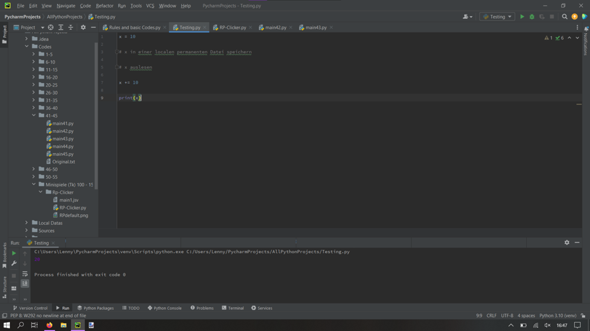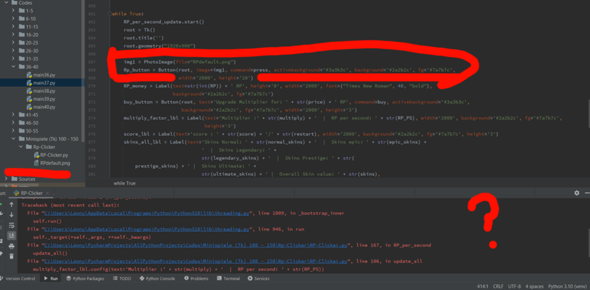Ich wollte in folgendem Code den Button abstand entfernen, damit diese nicht so eine große lücke haben.
from tkinter import *
import random
from tkinter import messagebox
root = Tk()
root.title('Lock')
root.geometry('400x780')
one_btn = Button(root, text='1', command=one_btn_press, activebackground='#3a3b3c', background='#2a2b2c', fg='#7a7b7c', height='3', width=10)
two_btn = Button(root, text='2', command=two_btn_press, activebackground='#3a3b3c', background='#2a2b2c', fg='#7a7b7c', height='3', width=10)
three_btn = Button(root, text='3', command=three_btn_press, activebackground='#3a3b3c', background='#2a2b2c', fg='#7a7b7c', height='3', width=10)
four_btn = Button(root, text='4', command=four_btn_press, activebackground='#3a3b3c', background='#2a2b2c', fg='#7a7b7c', height='3', width=10)
five_btn = Button(root, text='5', command=five_btn_press, activebackground='#3a3b3c', background='#2a2b2c', fg='#7a7b7c', height='3', width=10)
six_btn = Button(root, text='6', command=six_btn_press, activebackground='#3a3b3c', background='#2a2b2c', fg='#7a7b7c', height='3', width=10)
seven_btn = Button(root, text='7', command=seven_btn_press, activebackground='#3a3b3c', background='#2a2b2c', fg='#7a7b7c', height='3', width=10)
eight_btn = Button(root, text='8', command=eight_btn_press, activebackground='#3a3b3c', background='#2a2b2c', fg='#7a7b7c', height='3', width=10)
nine_btn = Button(root, text='9', command=nine_btn_press, activebackground='#3a3b3c', background='#2a2b2c', fg='#7a7b7c', height='3', width=10)
plus_btn = Button(root, text='+', command=plus_btn_press, activebackground='#3a3b3c', background='#2a2b2c', fg='#7a7b7c', height='3', width=10)
minus_btn = Button(root, text='-', command=minus_btn_press, activebackground='#3a3b3c', background='#2a2b2c', fg='#7a7b7c', height='3', width=10)
mult_btn = Button(root, text='*', command=mult_btn_press, activebackground='#3a3b3c', background='#2a2b2c', fg='#7a7b7c', height='3', width=10)
div_btn = Button(root, text='/', command=div_btn_press, activebackground='#3a3b3c', background='#2a2b2c', fg='#7a7b7c', height='3', width=30)
square_btn = Button(root, text='^', command=square_btn_press, activebackground='#3a3b3c', background='#2a2b2c', fg='#7a7b7c', height='3', width=30)
one_btn.grid(row=0, column=0, pady=0, padx=0)
two_btn.grid(row=0, column=1, pady=0, padx=0)
three_btn.grid(row=0, column=2, pady=0, padx=0)
four_btn.grid(row=1, column=0, pady=0, padx=0)
five_btn.grid(row=1, column=1, pady=0, padx=0)
six_btn.grid(row=1, column=2, pady=0, padx=0)
seven_btn.grid(row=2, column=0, pady=0, padx=0)
eight_btn.grid(row=2, column=1, pady=0, padx=0)
nine_btn.grid(row=2, column=2, pady=0, padx=0)
plus_btn.grid(row=0, column=3, pady=0, padx=0)
minus_btn.grid(row=1, column=3, pady=0, padx=0)
mult_btn.grid(row=2, column=3, pady=0, padx=0)
div_btn.grid(row=3, column=1, pady=0, padx=0)
square_btn.grid(row=3, column=2, pady=0, padx=0)
root.call('wm', 'attributes', '.', '-topmost', '1')
root.mainloop()