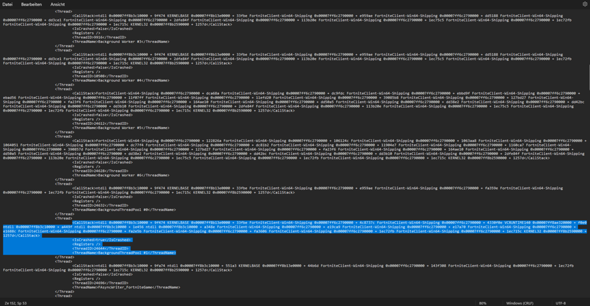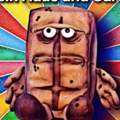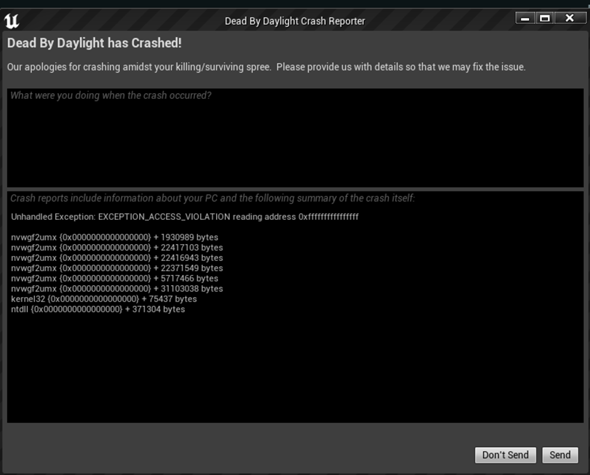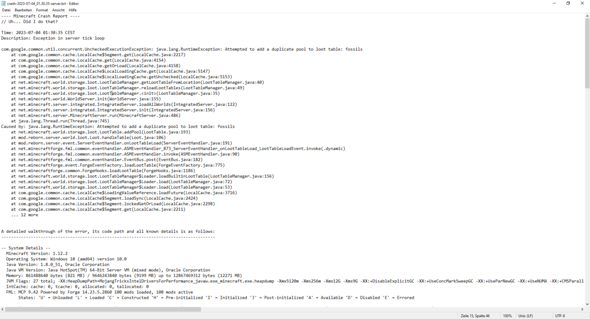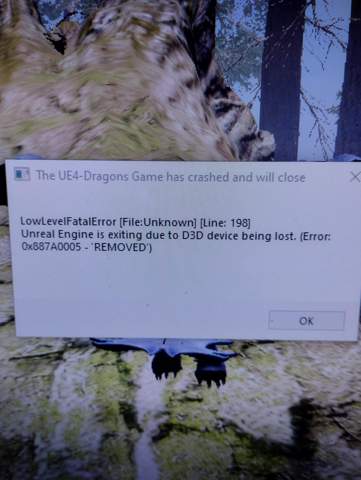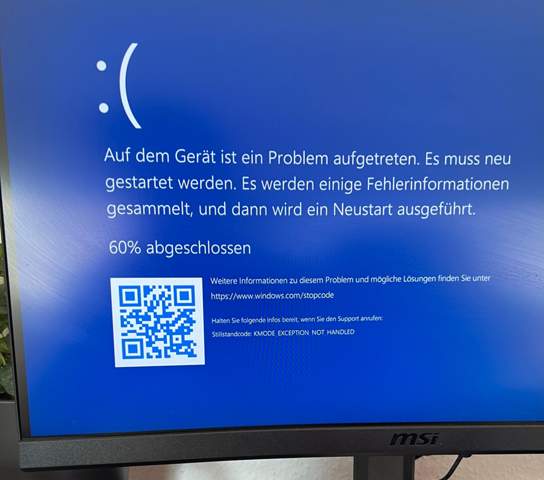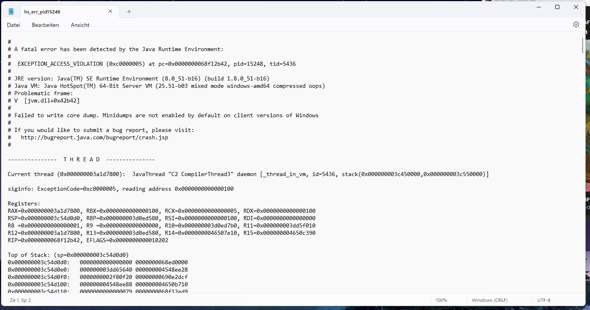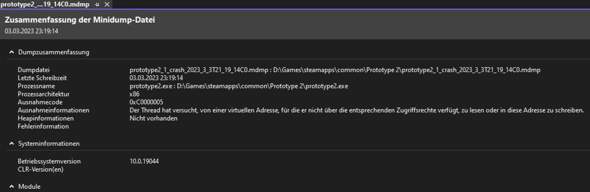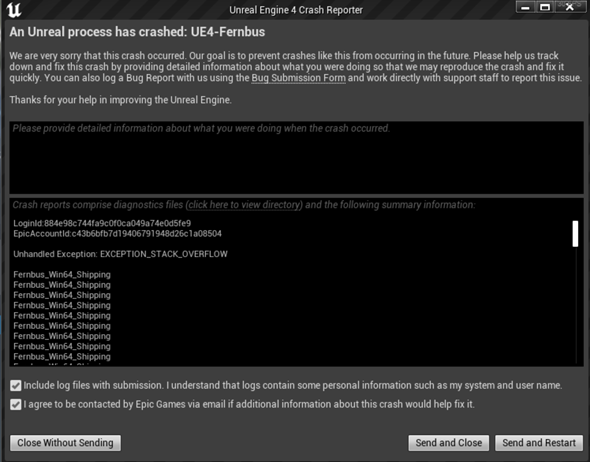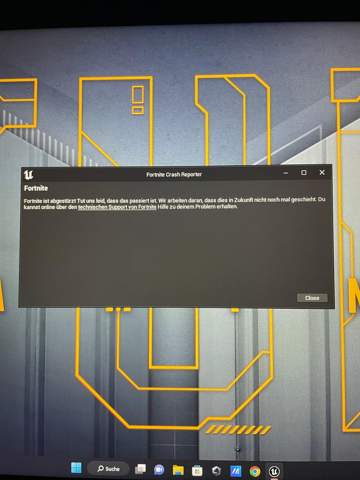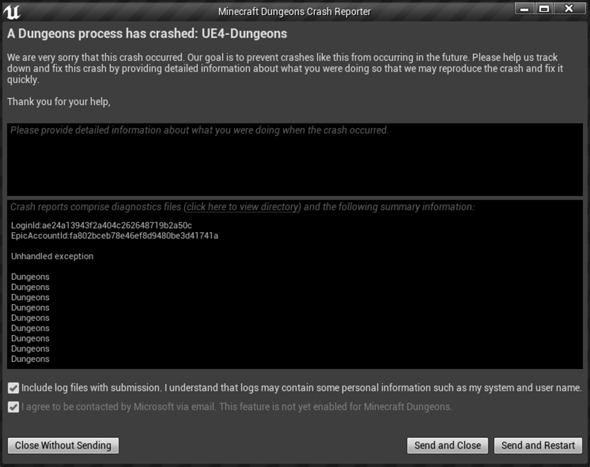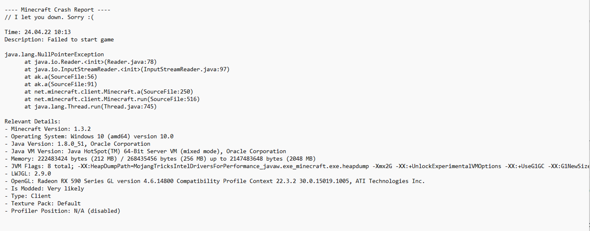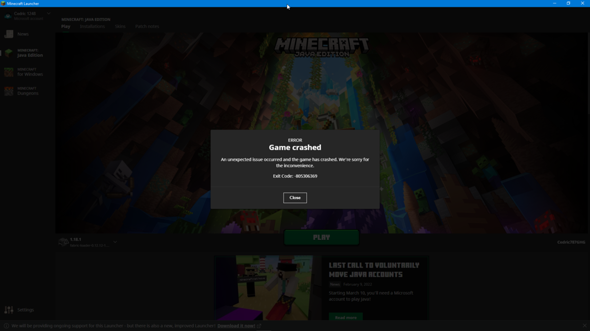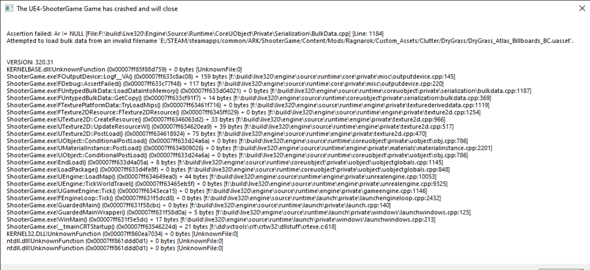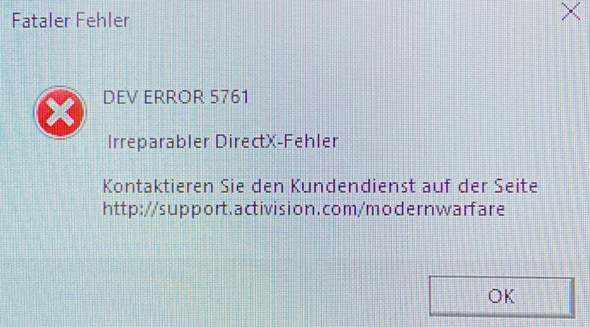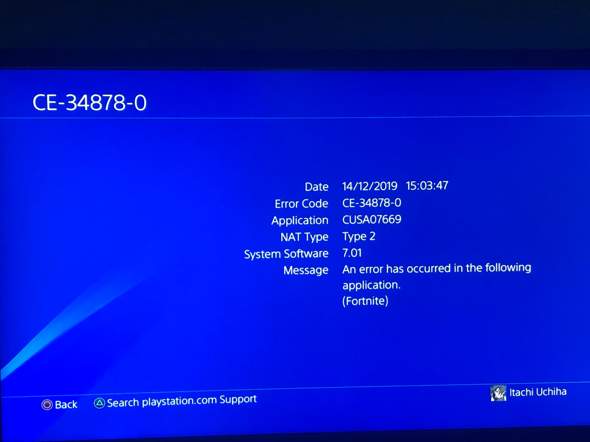Hier ist der crash Report (Ja ich weiß EaZy-Client) An alle dies noch Intressiert EaZy hat seine Domäne verloren (oder gekündigt) den Client giebts warscheinlich nie mehr :( Update: Die Domaine giebts jetzt wieder :D (eazyclient.de) also kann mir bitte wer helfen :D
---- Minecraft Crash Report ----
// Uh... Did I do that?
Time: 05.04.18 13:12
Description: OpenGL Error
at [87:328]
at [69:502]
at [69:224]
at ...??.????????.<init>(EaZy:584)
at [69:212]
at java.util.Arrays$ArrayList.forEach(Unknown Source)
at [69:211]
at java.util.Arrays$ArrayList.forEach(Unknown Source)
at [69:210]
at java.util.Arrays$ArrayList.forEach(Unknown Source)
at [69:209]
at java.util.Arrays$ArrayList.forEach(Unknown Source)
at [69:208]
at java.util.Arrays$ArrayList.forEach(Unknown Source)
at [69:207]
at [504:511]
at [69:560]
at [504:587]
at [504:561]
at [566:1740]
at [566:1153]
at [566:528]
at [565:176]
at UFuckedUpSkid.main(EaZy:5)
A detailed walkthrough of the error, its code path and all known details is as follows:
---------------------------------------------------------------------------------------
-- System Details --
Details:
Minecraft Version: 1.8
Operating System: Windows 10 (amd64) version 10.0
Java Version: 1.8.0_161, Oracle Corporation
Java VM Version: Java HotSpot(TM) 64-Bit Server VM (mixed mode), Oracle Corporation
Memory: 300142832 bytes (286 MB) / 514322432 bytes (490 MB) up to 1060372480 bytes (1011 MB)
JVM Flags: 6 total; -Xmx1G -XX:+UseConcMarkSweepGC -XX:+CMSIncrementalMode -XX:-UseAdaptiveSizePolicy -Xmn128M -XX:HeapDumpPath=MojangTricksIntelDriversForPerformance_javaw.exe_minecraft.exe.heapdump
IntCache: cache: 0, tcache: 0, allocated: 0, tallocated: 0
EaZy Version: 26.22
Error Code: 9d7c6940957bbefc850d0f8c03930eed
Launched Version: EaZy
LWJGL: 2.9.1
OpenGL: Intel(R) UHD Graphics 620 GL version 4.5.0 - Build 23.20.16.4901, Intel
GL Caps: Using GL 1.3 multitexturing.
Using GL 1.3 texture combiners.
Using framebuffer objects because OpenGL 3.0 is supported and separate blending is supported.
Shaders are available because OpenGL 2.1 is supported.
VBOs are available because OpenGL 1.5 is supported.
Using VBOs: Yes
Is Modded: Very likely; Jar signature invalidated
Type: Client (map_client.txt)
Resource Packs: [! §5§lLuzPvP 7K (FPS).zip]
Current Language: English (US)
Profiler Position: N/A (disabled)
OptiFine Version: OptiFine_1.8_HD_U_H6
Render Distance Chunks: 8
Mipmaps: 4
Anisotropic Filtering: 1
Antialiasing: 0
Multitexture: false
Shaders: null
OpenGlVersion: 4.5.0 - Build 23.20.16.4901
OpenGlRenderer: Intel(R) UHD Graphics 620
OpenGlVendor: Intel
CpuCount: 8