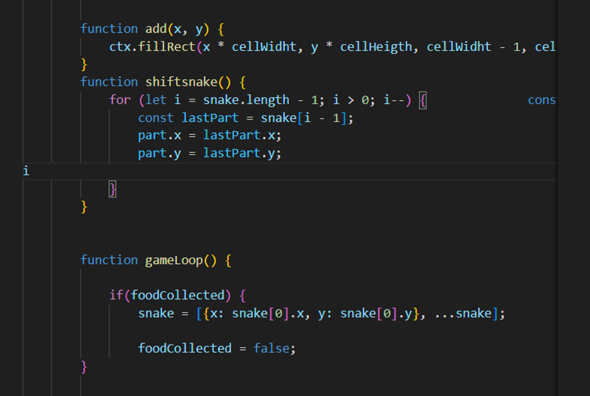Warum Blasen nach Training?
Ich spiele jetzt seit 2 Wochen das erste Mal in einem Verein Fußball und hatte Blasen nach dem Training. Ich trage normale Socken vom Tag davor und im Spiel Stutzen. Woher kommt das und wie kann ich die Schmerzen vor dem nächsten Training wegkriegen bzw. vor dem Liga Spiel.