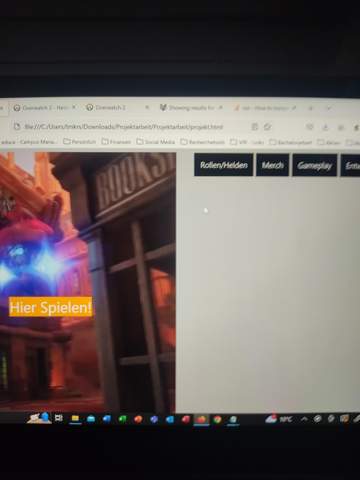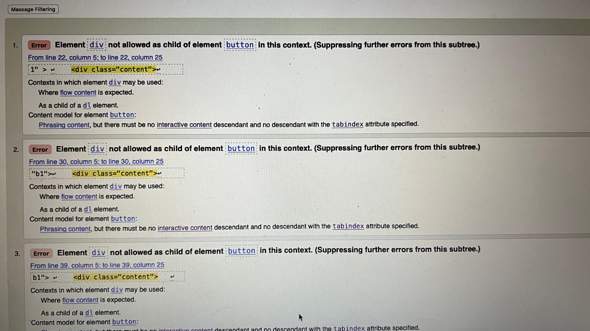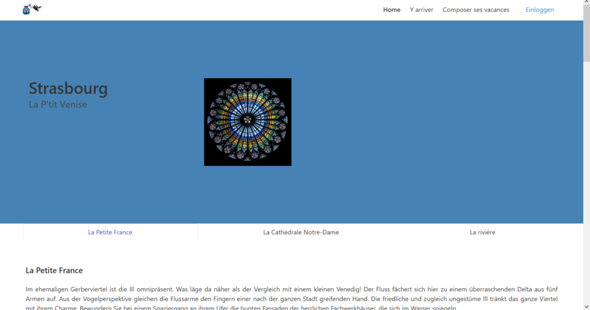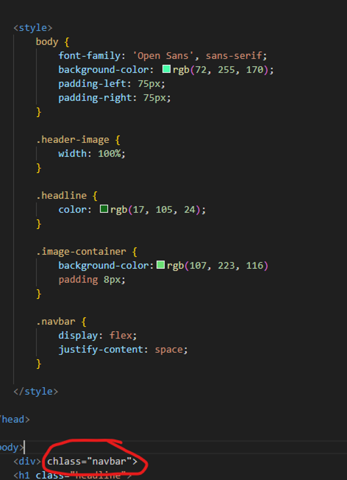Hallo,
Ich versuche, auf die folgenden Elemente auf dieser Webseite (https://www.bing.com/search?q=Bing+AI&showconv=1&FORM=hpcodx) mit Python und Selenium zu klicken.
//*[@id=“tone-options”]/li[3]/button
//*[@id=“camera-container”]/button
//*[@id=“camera-container”]/cib-flyout/cib-visual-search//div[3]/button[1]
Ich habe XPATH, CSS probiert.
Fehler:
selenium.common.exceptions.NoSuchElementException: Message: no such element: Unable to locate element: {"method":"xpath","selector":"//*[@id="tone-options"]/li[3]/button"}
(Session info: chrome=119.0.6045.200)
Stacktrace:
GetHandleVerifier [0x00007FF7D97B82B2+55298]
(No symbol) [0x00007FF7D9725E02]
(No symbol) [0x00007FF7D95E05AB]
(No symbol) [0x00007FF7D962175C]
(No symbol) [0x00007FF7D96218DC]
(No symbol) [0x00007FF7D965CBC7]
(No symbol) [0x00007FF7D96420EF]
(No symbol) [0x00007FF7D965AAA4]
(No symbol) [0x00007FF7D9641E83]
(No symbol) [0x00007FF7D961670A]
(No symbol) [0x00007FF7D9617964]
GetHandleVerifier [0x00007FF7D9B30AAB+3694587]
GetHandleVerifier [0x00007FF7D9B8728E+4048862]
GetHandleVerifier [0x00007FF7D9B7F173+4015811]
GetHandleVerifier [0x00007FF7D98547D6+695590]
(No symbol) [0x00007FF7D9730CE8]
(No symbol) [0x00007FF7D972CF34]
(No symbol) [0x00007FF7D972D062]
(No symbol) [0x00007FF7D971D3A3]
BaseThreadInitThunk [0x00007FF8125E7344+20]
RtlUserThreadStart [0x00007FF8130026B1+33]
kann mir jemand helfen? Danke.